Audio Editing
When we filmed we used an iPhone 6 to record two sets of dialogue for the film. Due to not being able to get a voice recorder we chose to use the iPhone 6 to record.
Due to not having much dialogue in our film there are only 2 recordings.
In order to get the recordings from the iPhone and onto the Mac to edit I will have to email myself the voice recordings and save it onto the Mac.
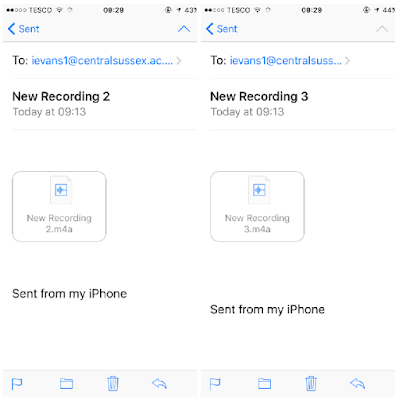
Here are the files I emailed to the Mac.
The audio is now saved onto the network. Ready for us to edit into the film.
Background Audio
In one of our scenes, Louise is walking along Brighton sea front and there is no audio to accompany it. So I have combined a Seagull sound and Water Ocean Waves so that the audience understands where it is set. I think it also works well with our location settings.
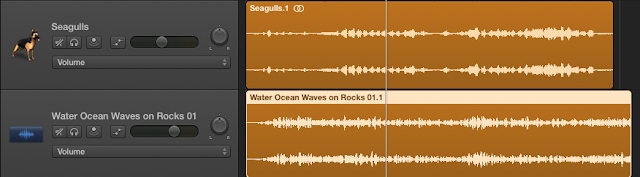
I used garage band and searched for seaside sounds and ocean sounds to create the sound. By putting the two different sounds together it creates a different ambience where the seagulls do not over power the sea. This is important as the seagulls are not actually visible so it might confuse people.



No comments:
Post a Comment